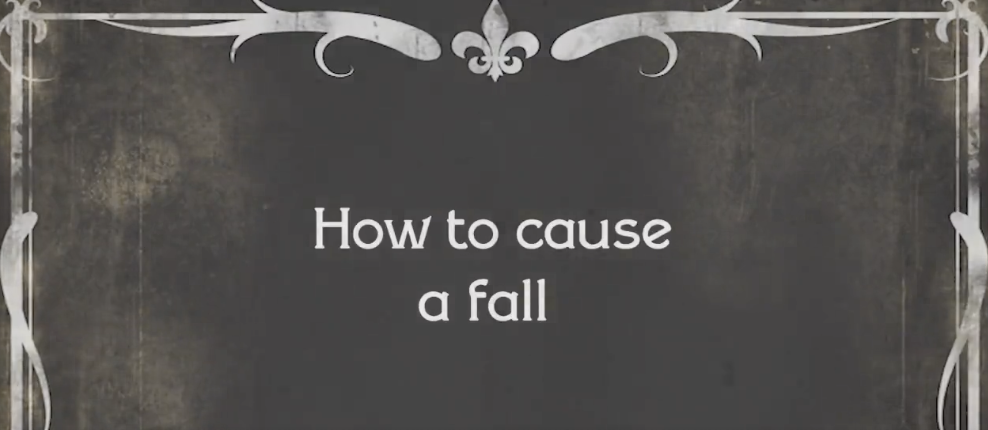Social Media Guide
Available in English and French.
This guide is to help communities and partners use social media to raise public awareness, provide support and prevent falls.
While Fall Prevention Month is November every year, feel free to use these materials to raise awareness about fall prevention year-round.
We encourage you to post regularly throughout the month of November using the following hashtags:
- Primary hashtag: #FallPreventionMonthCA
- Secondary hashtag: #MoveImproveRemove
Sample tweets/social media posts
NEW Below are sample posts you can use as tweets or as posts on other social media channels (Facebook, Instagram). You are also welcome and encouraged to come up with your own tweets and messages that make sense for your organization and your community.
Be sure to mention the Fall Prevention Month campaign in your post on Twitter (@fallpreventCA) or Facebook (@FallPreventionMonth).
Please note that tweets can only be 280 characters in length (including links). You can also download and add Fall Prevention Month Social Media Images (see below) to your posts, to catch your readers’ eye.
To use before Fall Prevention Month
- November is Fall Prevention Month! Join the conversation on social media, using the hashtags #FallPreventionMonthCA #MoveImproveRemove www.fallpreventionmonth.ca
- November is #FallPreventionMonthCA! All Canadians have a role to play in preventing falls. Learn how to prevent falls at www.fallpreventionmonth.ca #MoveImproveRemove
To use during Fall Prevention Month
- Falls are the leading cause of injury hospitalizations for Canadian children under 14 years old. Stay tuned for more fall prevention awareness info! #FallPreventionMonthCA #MoveImproveRemove
- Falls are the most common cause of an emergency department or hospital visits in Canada. Ask us how to reduce your risk. #FallPreventionMonthCA #MoveImproveRemove
To use after Fall Prevention Month
- November was#FallPreventionMonthCA! Thank you for joining the conversation and promoting fall prevention in your community and networks #MoveImproveRemove www.fallpreventionmonth.ca
- Thanks for a great#FallPreventionMonthCA this past November! You can prevent falls all year long. Learn more at www.fallpreventionmonth.ca #MoveImproveRemove
NEW If you want more sample social media posts, see our full list of sample posts.
Social Media Videos
"How to cause a fall" videos
These short videos feature actor Brian Tree, for many years a member of the Stratford Festival company, and demonstrate fall risks using an engaging “silent movie” video style to attract attention to your fall prevention messaging on social media and other channels. Video by Jordan Mah. Script and direction by Kelley Teahen, Parachute. Thanks to pharmacist George Jansen, BScPhm, RPh, CRE, for appearing as himself.
Social Media Images
Graphics
Here are some images you can share over social mediausing the hashtag #FallPreventionMonthCA to promote the Fall Prevention Month Campaign. Images have been formatted for several different social media platforms.

Promotional Cartoons
In 2021, we commissioned six New Yorker-style cartoons by Canadian artists Gary Holme and Marleah Stout, on fall prevention topics. Share these on social media using the hashtag #FallPreventionMonthCA for Fall Prevention Month.
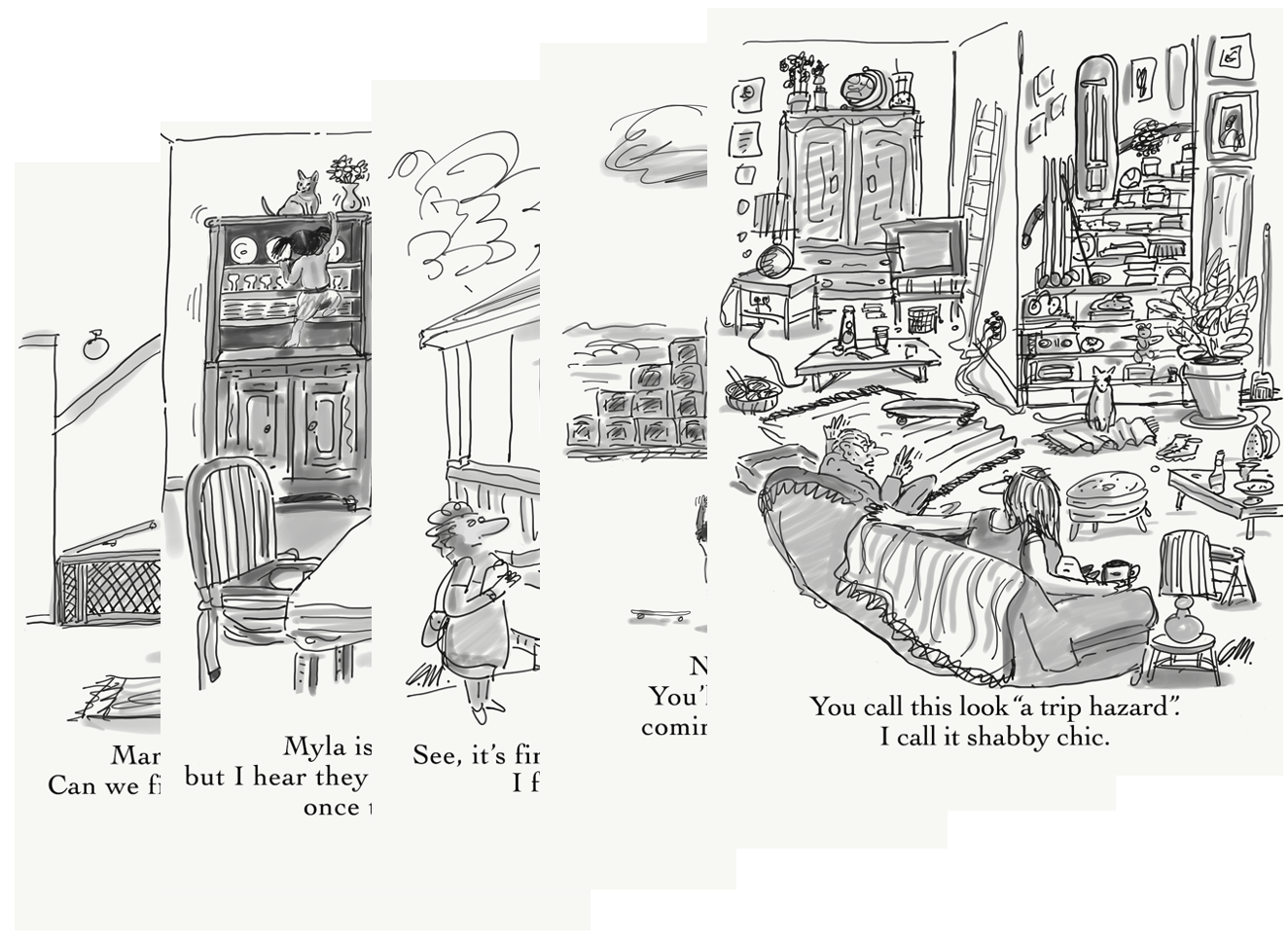
Need more social media guidance?
If you want more guidance on how to execute a successful social media strategy, see our full downloadable social media guide or check out our Social Media Best Practices Tip Sheet for quick tips.
Download social media guide
Social media platforms have comprehensive Help Centres that provide step-by-step instructions for each feature on their platform. You can find their Help Centres here: